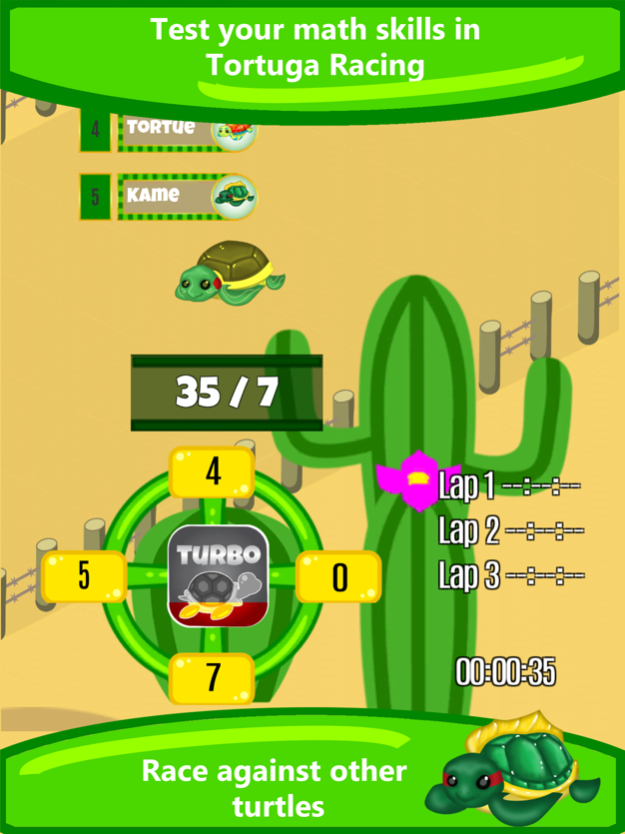Tortuga Racing 2.3
Continue to app
Paid Version
Publisher Description
Race your turtle in this fun math racing game. Test your math skills in addition, subtraction, multiplication and division.
The more questions you get right the faster you'll go! This educational game tests your math skills and speed. Answer 8 questions right in a row to perform a turbo boost that will double your turtle's speed for a short amount of time!
You'll want to answer the questions as fast as you can, but be careful - wrong answers will decrease your speed.
There are a total of five tracks. Unlock all of them by placing at least third in each map. Place higher to earn more stars. Use the stars to unlock adorable decals for your turtle.
Other features include:
- turtle customization from color to adding cute decals.
- choose your preferred math operation
- frequent updates with new tracks and decals
- seasonal decals and tracks only available for a limited time!
Don't miss out on this fun turtle racing game! Great for kids to improve their math skills and also great for parents that might want to brush up on them.
Aug 18, 2023
Version 2.3
Fixed customization issues
Fixed crashing on final level
General quality of life improvements
About Tortuga Racing
Tortuga Racing is a paid app for iOS published in the Kids list of apps, part of Education.
The company that develops Tortuga Racing is Luminosity Mobile, LLC. The latest version released by its developer is 2.3.
To install Tortuga Racing on your iOS device, just click the green Continue To App button above to start the installation process. The app is listed on our website since 2023-08-18 and was downloaded 1 times. We have already checked if the download link is safe, however for your own protection we recommend that you scan the downloaded app with your antivirus. Your antivirus may detect the Tortuga Racing as malware if the download link is broken.
How to install Tortuga Racing on your iOS device:
- Click on the Continue To App button on our website. This will redirect you to the App Store.
- Once the Tortuga Racing is shown in the iTunes listing of your iOS device, you can start its download and installation. Tap on the GET button to the right of the app to start downloading it.
- If you are not logged-in the iOS appstore app, you'll be prompted for your your Apple ID and/or password.
- After Tortuga Racing is downloaded, you'll see an INSTALL button to the right. Tap on it to start the actual installation of the iOS app.
- Once installation is finished you can tap on the OPEN button to start it. Its icon will also be added to your device home screen.